The Digital Rights Management (DRM) feature set in PCC for SharePoint builds on top of document viewing and restricts an end user’s ability to duplicate the content of a document. Through DRM, the SharePoint administrator controls what permissions a user has when viewing a document. This includes specifying whether a user can print a document, save a document, or copy contents of a document.
The following example shows two viewers side-by-side:
- The left viewer is not enforcing any DRM permissions and the right viewer is enforcing DRM permissions.
- The right viewer is missing the save, print, and select text (copy) button in the menu bar.
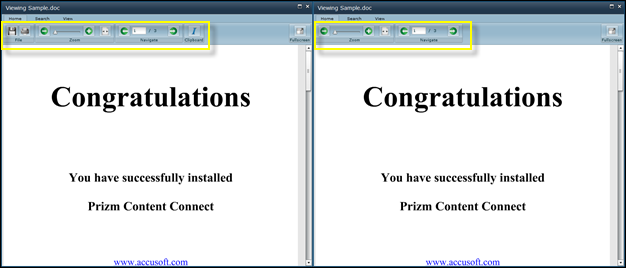
DRM in PCC for SharePoint can only enforce these permissions when viewing the document in the PCC viewer. DRM cannot enforce rights management permissions if a user has a copy of the original document on their computer. Therefore it is imperative for the SharePoint administrator to configure the SharePoint document library or site to prevent the end user from downloading the original document, and instead, only allow the user to open the document for viewing in the PCC viewer.






